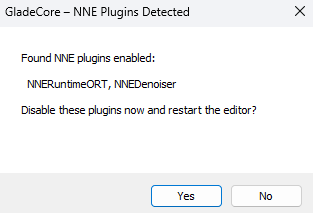Note that this is the process to install the Basic version of GladeCore. If you would like to immediately subscribe to and install GladeCore Pro, skip to this section.
Download our Plugin from Epic Games Store (Fab)
Visit this link to purchase and download our plugin. Once downloaded, you will see the plugin in your Epic Games Marketplace / FAB asset library.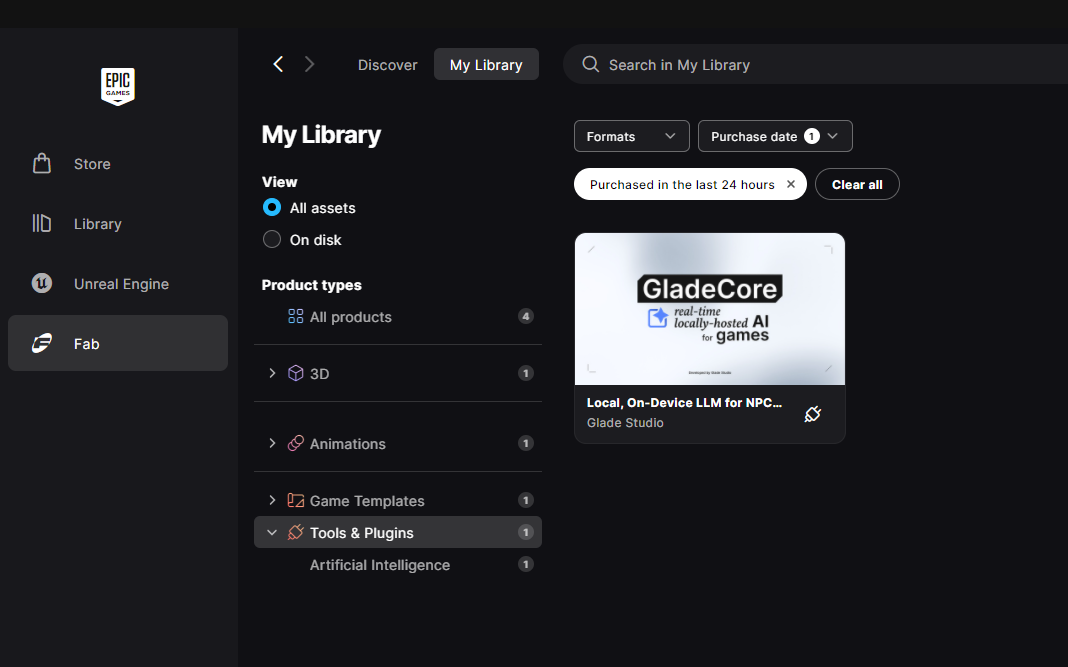
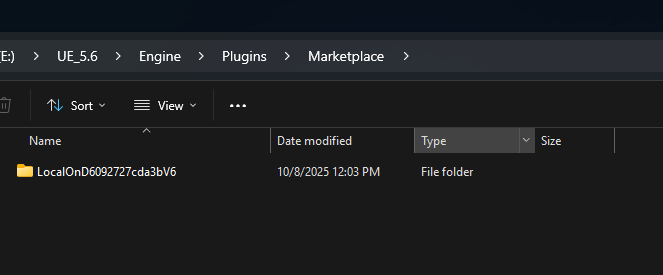
Common Error For Blueprint Only Projects
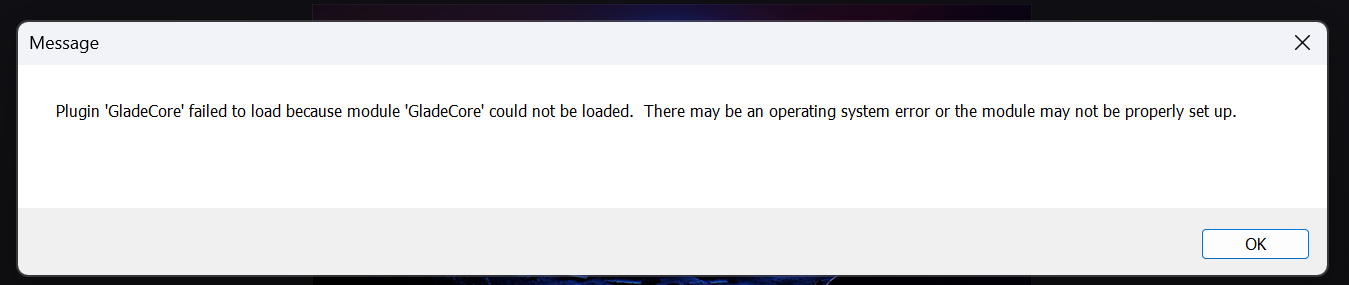
.sln) file is generated.
- Open your project in the Unreal Editor.
- At the top menu of the editor, go to Build Tools → New C++ Class.
-
Create any C++ class type and name it anything
This class won’t be used - it simply converts your project to support both C++ and Blueprints.
- After Unreal finishes creating the class, close the editor.
-
Right-click your
.uprojectfile and select Generate Visual Studio project files.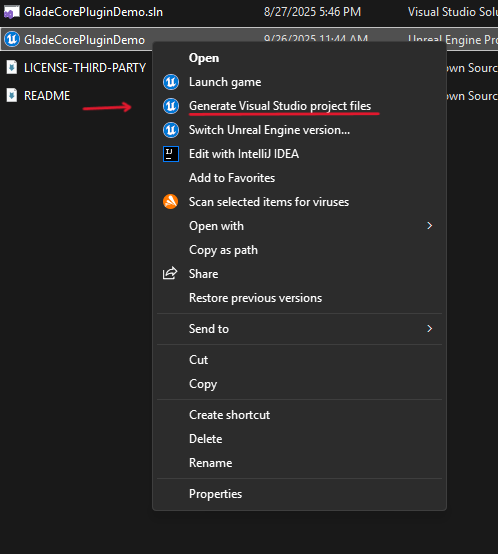
-
Open the generated
.slnfile in Visual Studio, build the project, and then run it.
Also make sure your default source code is set to an IDE that is supported by Unreal Engine (such as Visual Studio or JetBrains Rider), not Visual Studio Code.Once built, you can now run the
.uproject file and use the demo in packaged games or in editor.
Disable NNE Plugins in Later Unreal Engine Versions
If you open your project and see this popup, select “Yes”. This will restart your editor and ensure those NNE plugins are disabled so they don’t interfere with GladeCore.